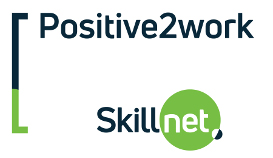PowerPoint 2025 – Introduction/Intermediate
Course duration: 1 day
Course overview
The Introduction to PowerPoint 2025 training course covers how to create, customise, and present an interactive slide show.
Aims and objectives
This course is designed to help you to obtain the skills required to create and deliver a professional presentation. You will learn to use templates, layouts, and formatting tools to create slides incorporating text and graphics.
Who should attend
This course is designed for Microsoft PowerPoint users who want to learn the fundamental skills of working with Microsoft PowerPoint 2013.
Assumed Knowledge
A working knowledge of PCs and a mouse is assumed.
Course content
Course Outline Summary
Getting Started with PowerPoint
- Identify the Components of the PowerPoint 2013 Interface
- Customise the PowerPoint Interface
- Open a PowerPoint Presentation
- Create a New PowerPoint Presentation
- Save a PowerPoint Presentation
- Using the Online Help within PowerPoint
Creating and Editing a New Presentation
- Add Content
- Add Notes
- Select Text and Objects
- Use Cut, Copy and Paste
- Use Undo and Redo
- Check Your Spelling
Creating Slides
- Add Slides to a Presentation
- Select, Move and Delete Slides
- Change and Reset the Layout
- Work with Sections
- View the Slide Show
Formatting Text
- Change the Font Face, Size and Colour
- Apply Character Formatting
- Apply Text Effects
- Use the Format Painter
- Use the Clear Formatting Command
Working with Text
- Use Find and Replace
- Apply Bullets and Numbering
- Change Text Alignment, Line Spacing and Text Direction
- Format Text as Columns
Inserting Art & Objects
- Insert and Edit Tables, Charts and SmartArt
- Draw Shapes
- Insert Text Boxes
- Insert Pictures and Videos
- Insert Screenshots
- Insert Audio
Formatting the Presentation
- Choose a Theme
- Format the Slide Background
- Add Headers and Footers
Viewing & Printing your Presentation
- Use Views and Zoom
- Use Presenter View
- Print a Presentation
- Print Notes and Handouts